*The Ultimate Guide to Social Media Image Sizes in 2025: Optimize Your Posts with Picsizereducer.com :-
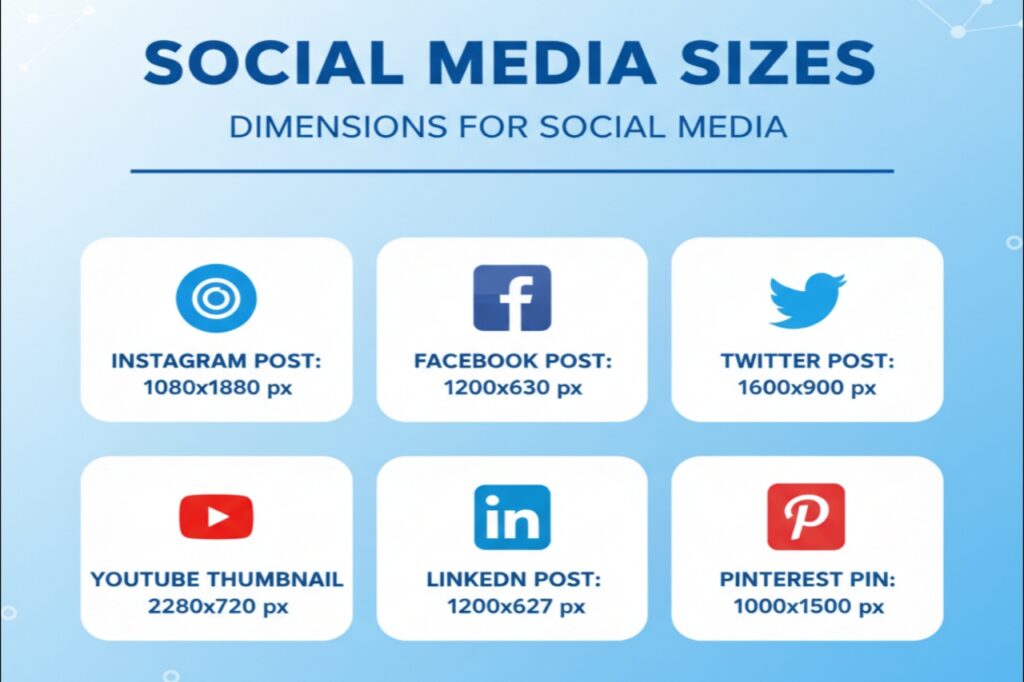
In the fast-paced world of digital marketing, mastering social media image sizes and dimensions for social media is crucial for creating visually appealing and professional content. Each platform—Instagram, Facebook, X, LinkedIn, TikTok, and more—has unique social media dimensions that ensure your images display without cropping, pixelation, or distortion. Using the right size for social media can boost engagement, enhance brand consistency, and improve your online presence. In this article, we’ll explore the importance of social media sizes and how to resize images effortlessly using Picsizereducer.com, a free online tool.
*Why Social Media Image Sizes Matter Correct :-
social media dimensions are essential for several reasons. First, properly sized images prevent awkward cropping, ensuring your visuals look polished across devices. Second, optimized images load faster, improving user experience and reducing bounce rates. Finally, platforms like Instagram and Facebook prioritize high-quality, correctly formatted visuals, which can increase likes, shares, and clicks. According to studies, posts with clear, well-sized images attract up to 3x more engagement than distorted ones.
*Here’s a quick overview of social media image sizes for 2025 :-
1- Instagram : Profile picture: 320×320 pixels; Feed posts: 1080×1080 (square), 1080×1350 (portrait), 1080×566 (landscape); Stories/Reels: 1080×1920 (9:16).
2- Facebook : Profile picture: 170×170 pixels; Cover photo: 851×315 pixels; Feed posts: 1200×630 pixels; Event cover: 1920×1005 pixels.
3- X (Twitter) : Profile picture: 400×400 pixels; Header: 1500×500 pixels; In-feed images: 1200×1200 (square) or 1200×628 (1.91:1).
4- LinkedIn : Profile picture: 400×400 pixels; Banner: 1128×191 pixels; Post images: 1200×1200 (square) or 1200×627 (1.91:1).
5- TikTok : Profile picture: 200×200 pixels; Video thumbnails/Stories: 1080×1920 pixels (9:16).
*How to Resize Images Using Picsizereducer.com :-
Picsizereducer.com is a user-friendly, free online tool that simplifies resizing images to meet social media sizes. Here’s a step-by-step guide to optimize your visuals:
1. Visit Picsizereducer.com : Open your browser and navigate to the website. No downloads or sign-ups are required, making it accessible for everyone.
2. Upload Your Image: Click the “Upload” button to select your image (JPG, PNG, or GIF formats are supported). Ensure the file size is under 5MB for smooth processing.
3. Enter Custom Dimensions: Input the desired social media dimensions (e.g., 1080×1080 for Instagram posts or 851×315 for Facebook covers). Alternatively, use the percentage-based resizing option for quick adjustments.
4. Adjust Quality (Optional): Use the quality slider to balance file size and clarity. For social media sizes, aim for high resolution (72 DPI is standard).
5. Download the Resized Image: Click “Reduce” to process the image, then download the optimized file. Preview it on your target platform to ensure it fits perfectly.
*Tips for Social Media Success :-
1- Keep Key Elements Centered : Place text or logos in the “safe zone” to avoid cropping, especially for Stories or mobile views.
2- Use High-Quality Images : Start with high-resolution images to maintain clarity after resizing.
3- Test Across Devices : Check how your images appear on desktop and mobile to ensure consistency.
4- Stay Updated : Social media platforms frequently update dimensions for social media. Bookmark reliable guides or tools like Picsizereducer.com for the latest specs.
*Conclusion :-
Optimizing social media image sizes is a small but powerful step to elevate your brand’s online presence. With platforms demanding specific social media dimensions, tools like Picsizereducer.com make it easy to resize images quickly and for free. By following the guidelines above and leveraging this intuitive tool, you can create stunning, platform-ready visuals that captivate your audience. Start resizing today and watch your engagement soar in 2025!
