*What is a Compressor Images Tool? :-
A Compressor Images Tool is an online or software-based utility designed to reduce the file size of images while maintaining acceptable quality. These tools use compression techniques—either lossless (reducing size without quality loss) or lossy (reducing size with minimal quality reduction)—to make images smaller. This process is crucial for optimizing digital content, ensuring faster loading times, and saving storage space. Popular formats supported include JPEG, PNG, GIF, and sometimes WebP or AVIF.
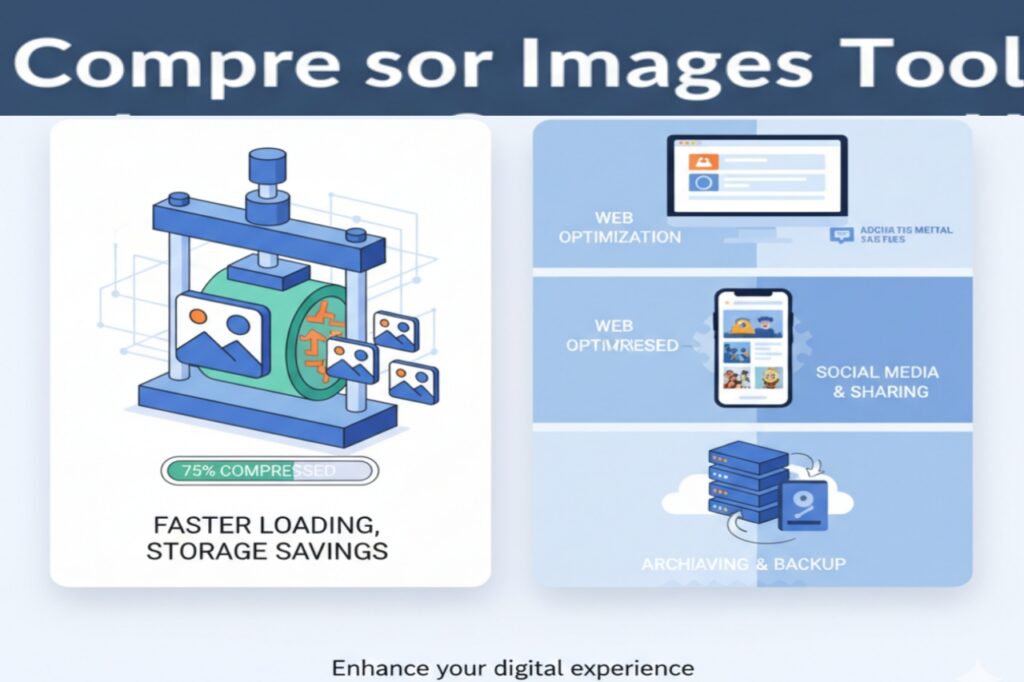
*Where is an Image Compressor Used? :-
Image compressors are widely used across various scenarios:
Website Optimization: Large image files slow down website loading times, negatively impacting user experience and SEO rankings. Compressing images reduces file sizes, improving page speed and search engine visibility.
Social Media and Email Sharing: Platforms like WhatsApp, Instagram, or email services often have file size limits. Compression ensures images meet these requirements without sacrificing visual appeal.
Storage Management: High-resolution images, such as those from DSLR cameras or smartphones, consume significant storage. Compression frees up space on devices or cloud services.
Government and Application Portals: Many portals for job applications, admissions, or government submissions require images below a specific size (e.g., 50KB). Compressors help meet these restrictions.
E-commerce and Digital Marketing: Smaller images enhance product page performance, reduce bandwidth costs, and improve customer experience, leading to better conversions.
*How to Compress Images Online with Picsizereducer.com :-
Picsizereducer.com is a free, user-friendly online tool for compressing images. Here’s a step-by-step guide to using it:
Visit the Website: Go to picsizereducer.com.Upload Images: Click the upload button or drag and drop your images (supports JPEG, PNG, etc.). You can upload multiple images for batch processing.
Select Compression Settings: Choose the desired compression level or target file size (e.g., 50KB). The tool may offer a slider to adjust quality versus size.
Compress Images: Click the “Compress” button. The tool processes images quickly, typically within seconds, using lossy or lossless algorithms.
Download Compressed Files: Once processed, download individual images or a ZIP file containing all compressed images. Original files remain untouched on your device.
The tool is secure, often processing images locally in the browser, and may delete uploaded files from servers after a short period for privacy.
Supercharge Your Website with Picsizereducer: The Ultimate Image Compression Hack for SEO Success :-
*Introduction :-
Ever wondered why your website loads slower than a snail on vacation? Bulky images could be the culprit! In the fast-paced digital world, speed is king, and Picsizereducer.com is your secret weapon. This free, user-friendly tool shrinks image sizes without sacrificing their wow factor, boosting your site’s performance and SEO rankings. Whether you’re a blogger, e-commerce guru, or just need to fit a photo into a pesky 50KB limit for an application, Picsizereducer has you covered. Let’s dive into how this game-changer works, why it’s a must-have, and how to craft a keyword-packed article to skyrocket your Google rankings!
*Why Image Compression is Your Website’s New Best Friend :-
Imagine losing visitors because your stunning visuals take forever to load—ouch! Google loves fast websites, and slow ones get left in the dust. That’s where image compression shines. Picsizereducer.com slashes file sizes by up to 80%, keeping your images crisp while turbocharging page speed. Faster sites mean happier users, lower bounce rates, and a big thumbs-up from Google’s Core Web Vitals. From bloggers showcasing travel pics to e-commerce stores displaying products, compressed images save bandwidth, cut hosting costs, and make social media sharing a breeze. Need a passport photo under 50KB for a government portal? Picsizereducer nails it. By optimizing images, you’re not just speeding up your site—you’re unlocking better SEO, more clicks, and a smoother user experience that keeps people coming back.
*How to Crush It with Picsizereducer. com :-
Ready to shrink images like a pro? Picsizereducer.com makes it ridiculously easy. Head to [picsizereducer.com](https://www.picsizereducer.com), and upload your JPEGs, PNGs, or more—drag, drop, done! Pick your compression level or target size (say, 100KB for that job application). Hit “Compress,” and watch the magic happen in seconds. Preview the results to ensure your images still pop, then download them individually or as a handy ZIP file. No software downloads, no fuss, and your files stay private with secure, browser-based processing. Whether you’re optimizing an entire photo gallery for your blog or prepping product images for your online store, Picsizereducer’s batch processing saves time and effort. It’s the ultimate tool for photographers, webmasters, or anyone who wants fast, high-quality images without the headache.
*Conclusion :-
Platform is your ticket to lightning-fast websites, seamless file sharing, and stress-free image resizing. This free tool delivers pro-level compression, perfect for bloggers, businesses, or anyone tackling strict file size limits. Optimize images, speed up your pages, and watch your rankings soar—get started today!
